Server logs
Introduction
This page discusses how logging works on the server. Log settings are located in the server settings under "Logs" in the left pane.
Server Logs
By default, server log levels are set to Info.
The 3 log levels in order of increasing information are Warn, Info, and Debug.
Logs can be viewed in the web browser, but all logs are stored in /metadata/logs as JSON files.
Note that logs are stored based on the log level setting, so if you are logging as Info no Debug logs are stored.
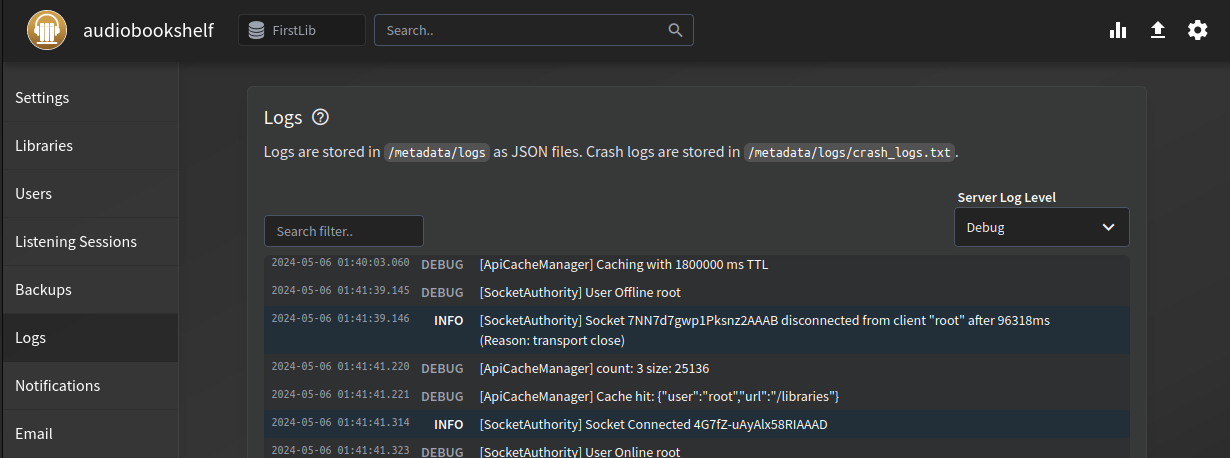
Crash logs
Beginning with server version 2.8.0, crash logs are stored in /metadata/logs/crash_logs.txt.
This file will include more information than the normal log files.
If the server is crashing and you do not see anything in crash_logs.txt, you will need to check the logs of however you are running the server (Docker container logs, etc).

